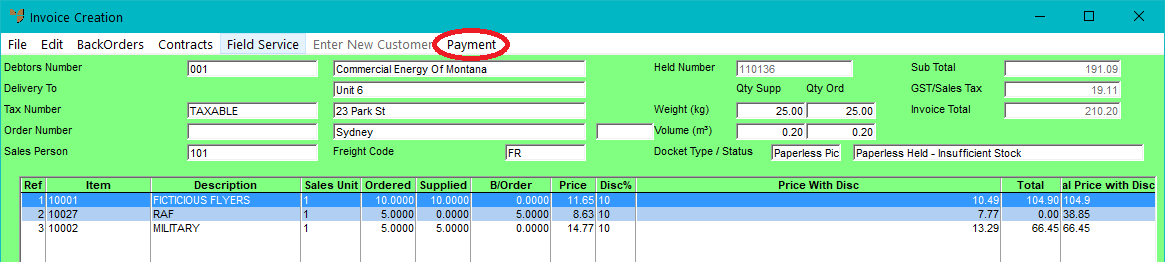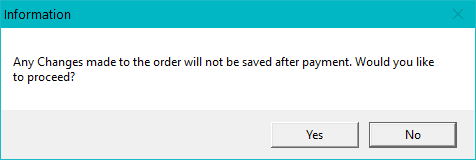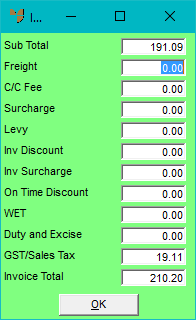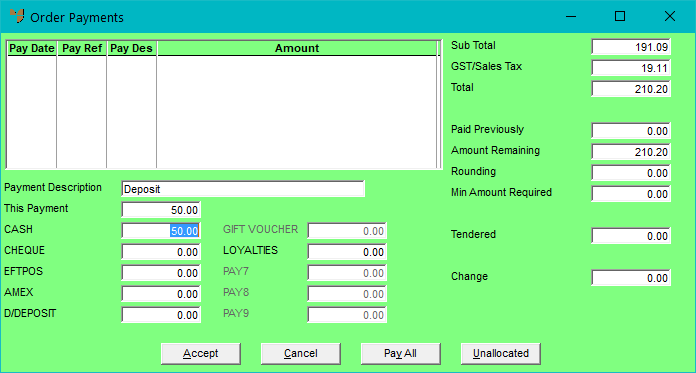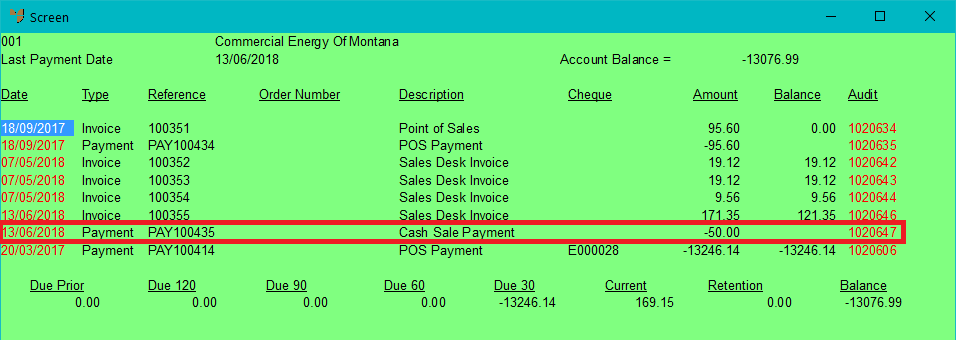Technical Tip
The PAYMENT option is only ungreyed where an order has already been posted to supply chain (see "Invoice Creation - File - Supply Chain (v2.8)"); it is not available on new unposted orders. It allows you to take a payment without posting the order again.
In addition, the debtor must have the Cash Sale field on their account set to either Account or Cash or Yes – see "File - Debtor - Extra".